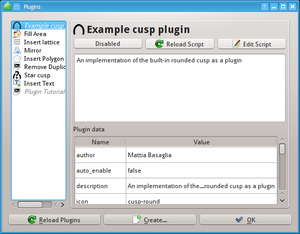Manual/Dialogs/Configure Plugins
< Manual | Dialogs
Jump to navigation
Jump to search
Revision as of 18:08, 12 June 2013 by Mattia Basaglia (talk | contribs)
| This page is updated to Knotter version 0.9.4 |
This dialog allows to manage plugins.
On the left is the list of installed plugins, disabled plugins are displayed in italic and gray.
The right side are the details of the seletected plugin.
Controls
Per-Plugin
- Enabled/Disabled
- Toggles the plugin on and off.
- Reload Script
- Loads the script file from disk. This will load only the script code, not the metadata.
- Edit Script
- Opens the Script Console with the script from the plugin loaded in the editor area.
Global
- Reload Plugins
- Reloads all the plugins, it will include newly found plugins and remove missing plugins.
- Create...
- Launches the plugin creation wizard.
- OK
- Closes the dialog.
Create Plugin Wizard
This wizard facilitates the creation of a new plugin.