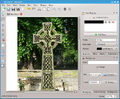Difference between revisions of "Version/0.9.2"
< Version
Jump to navigation
Jump to search
(Created page with " ==Download== {{Download git table}}") |
|||
| (10 intermediate revisions by the same user not shown) | |||
| Line 1: | Line 1: | ||
==Download== | ==Download== | ||
| − | {{Download | + | {{:Version/0.9.2/Download}} |
| + | |||
| + | ==Screenshots== | ||
| + | {{:Version/0.9.2/Screenshots}} | ||
| + | |||
| + | ==New Features== | ||
| + | * Multiple borders | ||
| + | * The plugin system now supports cusp shapes | ||
| + | * The action history shows more details when changing style of part of the graph | ||
| + | |||
| + | ==Bug Fixes== | ||
| + | * Graph insertions are now allowed only when the canvas is ready to receive them. | ||
| + | * Dragging the view with the middle mouse button on edge chain mode will not hide the guide. | ||
| + | * Dragging the view with the middle mouse when dragging objects works as expected. | ||
| + | * Edges use the proper node-specific style settings. | ||
| + | * Activating selection styles uses the graph's style as starting point. | ||
| + | * Closing a tab no longer closes multiple tabs. | ||
Latest revision as of 20:24, 24 May 2013
Contents
Download
| Knotter 0.9.2 | ||
|---|---|---|
| Package | 32 bit | 64 bit |
| Sources (Cross platform) |
knotter-0.9.2.tar.gz | |
| Windows (Windows, ReactOS) |
knotter-0.9.2-windows.zip | |
| Deb (Debian, Ubuntu, Trisquel and similar) |
knotter_0.9.2-2_i386.deb | knotter_0.9.2-2_amd64.deb |
| RPM (Fedora, Redhat, Blag and similar) |
knotter-0.9.2-1.i686.rpm | knotter-0.9.2-1.x86_64.rpm |
| AUR (Arch, Parabola and similar) |
knotter | |
| OS/2 (OS/2, eComStation) |
knotter-0.9.2-os2.7z | |
Screenshots
- Screenshots for Knotter 0.9
New Features
- Multiple borders
- The plugin system now supports cusp shapes
- The action history shows more details when changing style of part of the graph
Bug Fixes
- Graph insertions are now allowed only when the canvas is ready to receive them.
- Dragging the view with the middle mouse button on edge chain mode will not hide the guide.
- Dragging the view with the middle mouse when dragging objects works as expected.
- Edges use the proper node-specific style settings.
- Activating selection styles uses the graph's style as starting point.
- Closing a tab no longer closes multiple tabs.