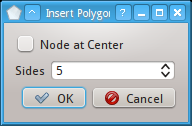Difference between revisions of "Manual/Plugins/List/Insert Polygon"
Jump to navigation
Jump to search
(Created page with "Insert a polygon. thumbnail|Dialog for this plugin This plugins inserts a polygon in the active document. Can be useful to create knots wi...") |
|||
| Line 1: | Line 1: | ||
Insert a polygon. | Insert a polygon. | ||
| − | |||
| − | |||
This plugins inserts a polygon in the active document. Can be useful to create knots with some rotational symmetry. | This plugins inserts a polygon in the active document. Can be useful to create knots with some rotational symmetry. | ||
==Parameters== | ==Parameters== | ||
| + | |||
| + | [[File:Plugin Dialog Polygon.png|thumbnail|Dialog for this plugin]] | ||
; Node at center | ; Node at center | ||
Revision as of 15:23, 4 June 2013
Insert a polygon.
This plugins inserts a polygon in the active document. Can be useful to create knots with some rotational symmetry.
Parameters
- Node at center
- Whether there should be a node in the center of the polygon that is connected to the vertices.
- Sides
- Number of sides of the polygon.