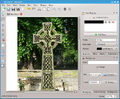Difference between revisions of "Version/0.9.6"
< Version
Jump to navigation
Jump to search
| (2 intermediate revisions by the same user not shown) | |||
| Line 1: | Line 1: | ||
==Download== | ==Download== | ||
| − | + | {{:Version/0.9.6/Download}} | |
| − | |||
==Screenshots== | ==Screenshots== | ||
| Line 10: | Line 9: | ||
===New Features=== | ===New Features=== | ||
| − | |||
* The largest dockable dialogs now can be resized to a smaller size and will show a scrollbar when they get smaller than their contents. | * The largest dockable dialogs now can be resized to a smaller size and will show a scrollbar when they get smaller than their contents. | ||
* The plugin configuration dialog can filter plugins by category. | * The plugin configuration dialog can filter plugins by category. | ||
| − | |||
* Support for plugins defining new edge types. | * Support for plugins defining new edge types. | ||
* Plugins can load and store their own configuration. | * Plugins can load and store their own configuration. | ||
| Line 19: | Line 16: | ||
* Better interaction between scripts and UI widgets. | * Better interaction between scripts and UI widgets. | ||
* More advanced scripting interaction with the file system. | * More advanced scripting interaction with the file system. | ||
| + | * It's now possible to download and upgrade plugins within Knotter. | ||
| + | * It's possible to open or copy the name of the system directory shown in the about dialog. | ||
===Bug Fixes=== | ===Bug Fixes=== | ||
Latest revision as of 18:16, 18 December 2013
Download
| Knotter 0.9.6 | ||
|---|---|---|
| Package | 32 bit | 64 bit |
| Sources (Cross platform) |
knotter-0.9.6.tar.gz | |
| Windows (Windows, ReactOS) |
knotter-0.9.6-windows-32.zip | knotter-0.9.6-windows-64.zip |
| Deb (Qt4) (Debian, Ubuntu, Trisquel and similar) |
knotter_0.9.6-2_i386.deb | knotter_0.9.6-2_amd64.deb |
| AUR (Arch, Parabola and similar) |
knotter | |
| OS/2 (OS/2, eComStation) |
knotter-0.9.5a-os2.7z | |
Screenshots
- Screenshots for Knotter 0.9
Release Notes
New Features
- The largest dockable dialogs now can be resized to a smaller size and will show a scrollbar when they get smaller than their contents.
- The plugin configuration dialog can filter plugins by category.
- Support for plugins defining new edge types.
- Plugins can load and store their own configuration.
- Set of plugins that can edit the rendered image with external programs.
- Better interaction between scripts and UI widgets.
- More advanced scripting interaction with the file system.
- It's now possible to download and upgrade plugins within Knotter.
- It's possible to open or copy the name of the system directory shown in the about dialog.
Bug Fixes
- Reloading plugins won't cause a crash if there are active plugin cusp or crossing styles.
- Plugin properties are properly accessible from scripts.
- The plugin dialog won't show the placeholder text if at least a plugin is available.