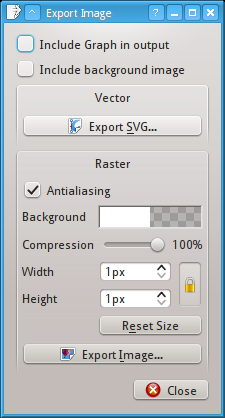Difference between revisions of "Manual/Dialogs/Export Image"
Jump to navigation
Jump to search
| Line 12: | Line 12: | ||
;Include background image | ;Include background image | ||
: If enable the output will contain the selected background image. | : If enable the output will contain the selected background image. | ||
| + | : On SVG output the entire background image will be embedded in the file. | ||
==Vector== | ==Vector== | ||
Latest revision as of 19:58, 12 June 2013
| This page is updated to Knotter version 0.9.4 |
This dialog cannot be docked to the window.
It's used to export the current file to a SVG or raster image.
Common Settings
- Include Graph in output
- If enabled the image will contain both the knot line and the graph that defines it.
- Include background image
- If enable the output will contain the selected background image.
- On SVG output the entire background image will be embedded in the file.
Vector
SVG export has no other options, the coordinates of the path are normalized and it's exported.
Raster
The supported image formats include Bitmap, Jpeg and PNG. More formats may be available depending on the system.
- Antialiasing
- If enabled, the raster image output will be smooth, without jagged edges.
- Quality
- It's behaviour depends on the output format, higher quality may result in larger uncompressed files.
- Width/Height
- Size of the output image. If Keep Ratio is enabled, changing one will affect the other to keep the ratio the same.
- Reset Size
- Sets Height and Width to the default values.