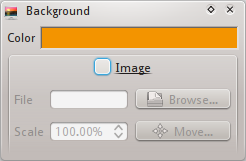Manual/Dialogs/Background
< Manual | Dialogs
Jump to navigation
Jump to search
Revision as of 21:02, 8 May 2013 by Mattia Basaglia (talk | contribs) (Created page with "thumbnail|Screenshot of the dialog This dialog is used to customize the background of the drawing area. The background is a solid color (white...")
This dialog is used to customize the background of the drawing area.
The background is a solid color (white by default) and an optional superimposed image. From the dialog this image can be scaled and moved. Clicking Move... will make the image follow the mouse until the next click.