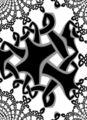Tutorial/Other Software
Knotter is designed to operate well with other graphics software. This allows to create knots from Knotter and to tweak them to fit specific needs with external applications.
All programs listed here are free software.
Inkscape
Inkscape is a vector graphics editor. Designs can be ported to Inkscape via the SVG export or simply by copy-paste. Inkscape allows to alter the shape and appearance of the knot in a very fine-tuned way.
A knot imported in Inkscape appears as a single group. Ungrouping it will separate the various outlines and the knot line. Ungrouping them will result in the ropes tied in the knot, each one is a single path object.
Some advanced operations may require to convert the SVG output from knotter to a stroked path with Stroke → Stroke to Path
GIMP
GIMP is an image manipulation program, a raster editor that supports SVG to some degree. Knots can be ported to GIMP as exported image or with copy-paste.
A pasted knot will result in an antialiased image with transparent background which has been converted from SVG data by GIMP.
With gimp you can apply filters and manipulate the image.
Blender
Blender is a program for 3D modeling, animation, and rendering.
Knots can be used in blender as surfaces or as textures, before being imported as SVG they may need to be stroked with Inkscape.