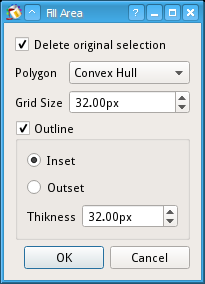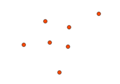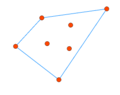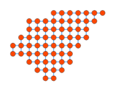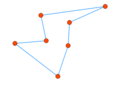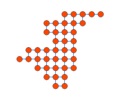Difference between revisions of "Manual/Plugins/List/Fill Area"
Jump to navigation
Jump to search
| Line 1: | Line 1: | ||
Detects an area from the active selection and fills it with a dense graph. | Detects an area from the active selection and fills it with a dense graph. | ||
| − | |||
| − | |||
==Parameters== | ==Parameters== | ||
Revision as of 08:16, 8 June 2013
Detects an area from the active selection and fills it with a dense graph.
Parameters
- Delete original selection
- If checked, the nodes selected when this plugin is triggered will be removed from the graph.
- Polygon
- Algorithm used to detect the area to be filled:
- Convex Hull
- The area will be the minimum convex polygon that contains all the nodes.
- Single Edge Loop
- The selected nodes are assumed to be all connected by a single loop of edges.
- If this precondition is not met, the result will be inaccurate.
- Grid Size
- The size of the grid used to fill the area.
Explanation of the polygon algorithms
Here are illustrated how the polygon algorithms affect the outcome of the fill.
Convex Hull