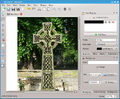Difference between revisions of "Version/0.9.4"
< Version
Jump to navigation
Jump to search
| Line 13: | Line 13: | ||
** Plugin '''Fill Area''' shows a message when there are too few vertices selected. | ** Plugin '''Fill Area''' shows a message when there are too few vertices selected. | ||
** The plugin dialog can now reload plugins. | ** The plugin dialog can now reload plugins. | ||
| − | ** Scripts and plugins can be | + | ** Scripts and plugins can be edited within Knotter. |
** Wizard to create plugins. | ** Wizard to create plugins. | ||
* Scripting: | * Scripting: | ||
| Line 24: | Line 24: | ||
* The Script console output supports the keyboard shortcut Ctrl+C to copy. | * The Script console output supports the keyboard shortcut Ctrl+C to copy. | ||
* Artifacts created by some style settings have been removed. | * Artifacts created by some style settings have been removed. | ||
| + | * Scripting node.edges does not contain null edges any more. | ||
Revision as of 21:45, 10 June 2013
Download
| Knotter 0.9.7 | ||
|---|---|---|
| Package | Sources | |
| Repository | git://github.com/mbasaglia/Knotter.git | |
| Online viewer | GitHub | |
| Tarball | knotter-git.tar.gz | |
For instruction on how to build Knotter from source see Building from source.
Screenshots
- Screenshots for Knotter 0.9
Release Notes
New Features
- Support for some minimal color drag and drop.
- Plugins:
- Plugin Fill Area shows a message when there are too few vertices selected.
- The plugin dialog can now reload plugins.
- Scripts and plugins can be edited within Knotter.
- Wizard to create plugins.
- Scripting:
- Progress dialog
- More functionality to
document.graph
Bug Fixes
- Fixed issue with the save knot style preference checkbox.
- Canceling the save dialog no longer creates a file.
- The Script console output supports the keyboard shortcut Ctrl+C to copy.
- Artifacts created by some style settings have been removed.
- Scripting node.edges does not contain null edges any more.