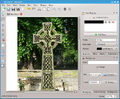Difference between revisions of "Version/0.9.3"
< Version
Jump to navigation
Jump to search
(Created page with "==Download== {{Download git table}}") |
|||
| (14 intermediate revisions by the same user not shown) | |||
| Line 1: | Line 1: | ||
==Download== | ==Download== | ||
| − | {{Download | + | {{:Version/0.9.3/Download}} |
| + | |||
| + | ==Screenshots== | ||
| + | {{:Version/0.9.3/Screenshots}} | ||
| + | |||
| + | ==Release Notes== | ||
| + | The scripting interface has been greatly improved, as a result there are new pre-installed plugins. The new plugins allow to create a large base knot with minimal effort. | ||
| + | |||
| + | Another big feature introduced by this version is the new "Toggle Edges" tool. It allows to add and remove edges with a single click. | ||
| + | |||
| + | Some minor features include: the option to turn antialiasing off to improve performance; the option to keep the knot style between session and exported images now can include the background image. | ||
| + | |||
| + | As usual there have been several bug fixes. | ||
| + | |||
| + | ===New Features=== | ||
| + | * Script console to view output and exceptions from scripts and evaluate snippets. | ||
| + | * Enhanced scripting interaction. | ||
| + | * Plugins that execute script | ||
| + | ** Lattice plugin: Inserts a square grid. | ||
| + | ** Polygon plugin: Insert Polygon is now a plugin. | ||
| + | ** Fill Area: Fills an area with a grid. | ||
| + | * Toggle Edges tool. | ||
| + | * Option to toggle antialiasing. | ||
| + | * Knot style is preserved between sessions. | ||
| + | * The background image can now be exported. | ||
| + | * The hex field in the color dialog is now smarter and can recognize several input types. | ||
| + | |||
| + | ===Bug Fixes=== | ||
| + | * Undoing edge removal will not leave ghost edges. | ||
| + | * Export image now points to the knot file name at the beginning. | ||
| + | * When saving a Knot file, Knotter will add the extension ''.knot'' if missing. | ||
Latest revision as of 10:51, 6 June 2013
Download
| Knotter 0.9.3 | ||
|---|---|---|
| Package | 32 bit | 64 bit |
| Sources (Cross platform) |
knotter-0.9.3.tar.gz | |
| Windows (Windows, ReactOS) |
knotter-0.9.3-windows.zip | |
| Deb (Debian, Ubuntu, Trisquel and similar) |
knotter_0.9.3-2_i386.deb | knotter_0.9.3-2_amd64.deb |
| RPM (Fedora, Redhat, Blag and similar) |
knotter-0.9.3-1.i686.rpm | knotter-0.9.3-1.x86_64.rpm |
| AUR (Arch, Parabola and similar) |
knotter | |
| OS/2 (OS/2, eComStation) |
knotter-0.9.3-os2.7z | |
Screenshots
- Screenshots for Knotter 0.9
Release Notes
The scripting interface has been greatly improved, as a result there are new pre-installed plugins. The new plugins allow to create a large base knot with minimal effort.
Another big feature introduced by this version is the new "Toggle Edges" tool. It allows to add and remove edges with a single click.
Some minor features include: the option to turn antialiasing off to improve performance; the option to keep the knot style between session and exported images now can include the background image.
As usual there have been several bug fixes.
New Features
- Script console to view output and exceptions from scripts and evaluate snippets.
- Enhanced scripting interaction.
- Plugins that execute script
- Lattice plugin: Inserts a square grid.
- Polygon plugin: Insert Polygon is now a plugin.
- Fill Area: Fills an area with a grid.
- Toggle Edges tool.
- Option to toggle antialiasing.
- Knot style is preserved between sessions.
- The background image can now be exported.
- The hex field in the color dialog is now smarter and can recognize several input types.
Bug Fixes
- Undoing edge removal will not leave ghost edges.
- Export image now points to the knot file name at the beginning.
- When saving a Knot file, Knotter will add the extension .knot if missing.