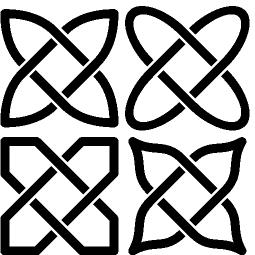Manual/Graph/Selection Style
< Manual | Graph
Jump to navigation
Jump to search
Revision as of 11:25, 16 October 2013 by Mattia Basaglia (talk | contribs) (Created page with "The style of the current selection can be changed with the dialogs {{bl|Manual/Dialogs/Selected Nodes}} and {{bl|Manual/Dialogs/Selected Edges}}. ==Nodes== ===Curve=== Size ...")
The style of the current selection can be changed with the dialogs Selected Nodes and Selected Edges.
Contents
Nodes
Curve
Size of the curve control handles, it controls the way a ropes approaches the cusp point.
Angle
Minimum angle between edges for which a cusp shall be drawn.
Distance
Distance of the cusp point from the node position.
Style
There are four built-in cusp types:
- Pointed
- The cusp is formed by two arches meeting at an angle.
- Round
- The cusp is curved and there are no sharp corner.
- Polygonal
- The entire cusp is made of straight lines.
- Ogee
- The cusp is formed by two specular sigmoid curves.
Other shapes can be obtained from the plugins
Edges
Curve
Size of the curve control handles, it controls the way a ropes approaches the center of an edge.
Gap
Distance between the ends of a loop then a rope passes under another rope.
Slide
Offset of the crossing position.
Type
There are four built-in edge types:
- Regular
- A normal crossing, a rope goes above the other one. The gap feature is the distance between the two ends of the rope going under.
- Inverted
- Like regular but the which rope goes above in inverted.
- Wall
- The ropes follow the edge without crossing. Gap controls how far they pass from the edge center.
- Hole
- The ropes turn back without crossing. Gap controls how far they pass from the edge center.