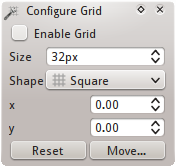Manual/Dialogs/Configure Grid
Jump to navigation
Jump to search
| This page is updated to Knotter version 0.9.5 |
This dialog is used to change the parameters of the snapping grid. If the grid is enabled it will only be possible to create and move nodes at the grid intersections.
- Size
- The length of the edges of the grid polygon.
- Shape
- There are three types of grid:
- Square
- A plain square grid.
- Triangle 1
- Triangles in horizontal rows.
- Triangle 2
- Triangles in vertical columns.
- Origin
- Controls the position of the grid center.
- Reset
- Set x and y to 0.
- Move...
- Make the grid follow the mouse until the next click. When moving, the grid center will snap to edges and nodes.