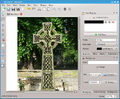Difference between revisions of "Version/0.9.5"
< Version
Jump to navigation
Jump to search
| Line 28: | Line 28: | ||
* New Russian Translation | * New Russian Translation | ||
* The Color Dialog allows picking colors from the screen | * The Color Dialog allows picking colors from the screen | ||
| + | * Dockable dialogs can be placed side by side | ||
===Bug Fixes=== | ===Bug Fixes=== | ||
Revision as of 08:35, 17 October 2013
Contents
Download
| Knotter 0.9.7 | ||
|---|---|---|
| Package | Sources | |
| Repository | git://github.com/mbasaglia/Knotter.git | |
| Online viewer | GitHub | |
| Tarball | knotter-git.tar.gz | |
For instruction on how to build Knotter from source see Building from source.
Screenshots
- Screenshots for Knotter 0.9
Release Notes
New Features
Plugins
- Plugin Fill Area can now trace an outline of the selected region.
- New plugin Concentric Frame.
- New plugin Spiral.
Scripting
- Access to node and edge style.
- File I/O
- Export knots and images
- Color managment
Editing
- It's now possible to slide the crossing position along the edge.
- The styling of the crossing has been moved from the nodes to the edges.
- The way Knotter handles selections and movements has been improved.
- Copying from Knotter now adds to the clipboard PNG and TIFF data, this allows pasting to raster image editors.
- Now the user can choose what kind of data is copied to the clipboard.
User Interface
- New Russian Translation
- The Color Dialog allows picking colors from the screen
- Dockable dialogs can be placed side by side
Bug Fixes
- The script console does not make Knotter crash if the active plugin is removed.
- Merging nodes will keep the edge types.
- Select Connected now updates the transformation handles and the style dialog.
- Plugin Remove Duplicates encloses operations in a macro.
- Crossing in tight spaces no longer appear broken.
- Export dialog points by default to a file with the same name as the knot file.