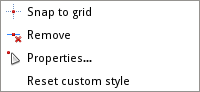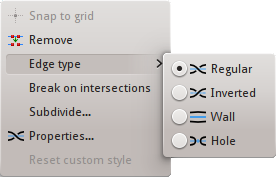Difference between revisions of "Manual/Editing/Context Menu"
< Manual
Jump to navigation
Jump to search
| Line 1: | Line 1: | ||
| + | {{vbox|0.9.5}} | ||
Context menus are activated with a right click on a node or edge. | Context menus are activated with a right click on a node or edge. | ||
Latest revision as of 14:39, 16 October 2013
| This page is updated to Knotter version 0.9.5 |
Context menus are activated with a right click on a node or edge.
Node Context Menu
- Snap to Grid
- If the grid is enabled, snaps the node to the grid.
- Remove
- Removes the node.
- Properties...
- Shows a dialog with the node style settings for the selected node.
- Reset custom style
- Sets the node to follow the default style.
Edge Context Menu
- Snap to Grid
- If the grid is enabled, snaps the vertices to the grid.
- Remove
- Removes the edge.
- Edge Type
- Selects the edge type.
- Break on intersections
- Breaks the current edge and intersecting edges so that there is a node for each intersection.
- Subdivide...
- Breaks the edge in equal parts.
- Properties...
- Shows a dialog with the edge style settings for the selected edge.
- Reset custom style
- Sets the edge to follow the default style.